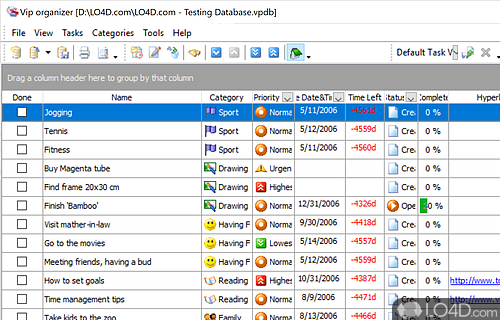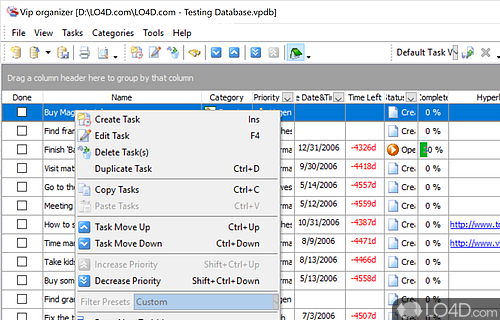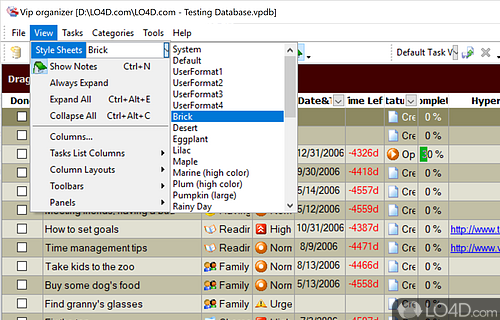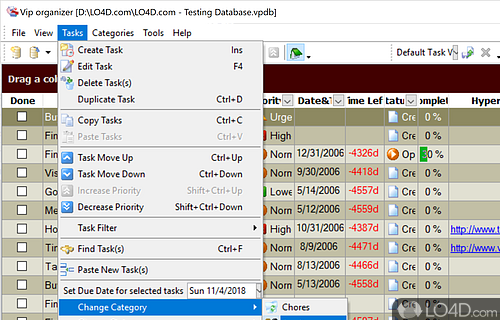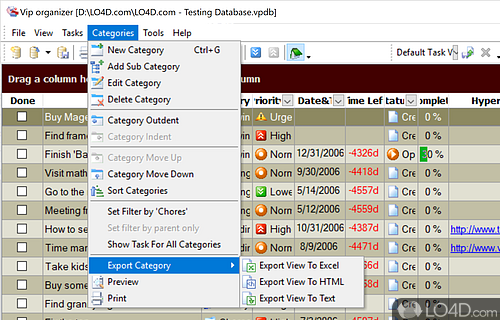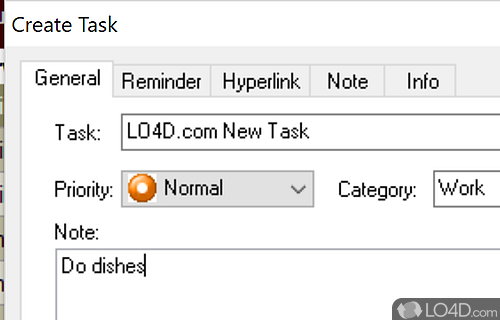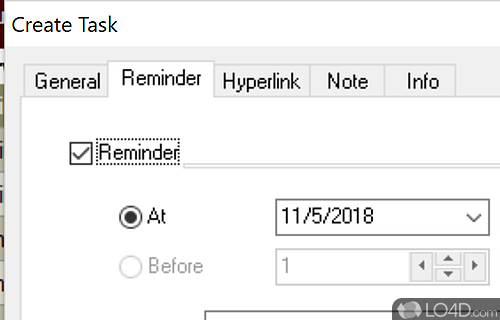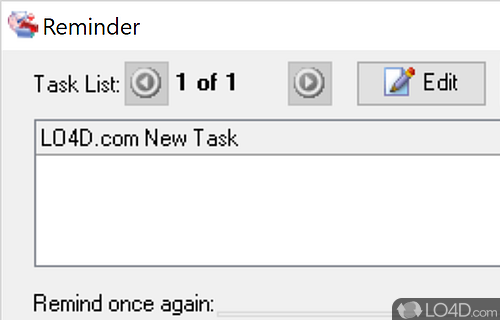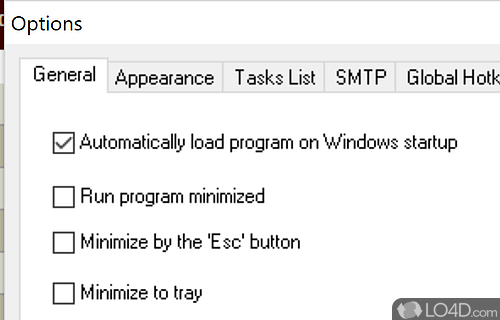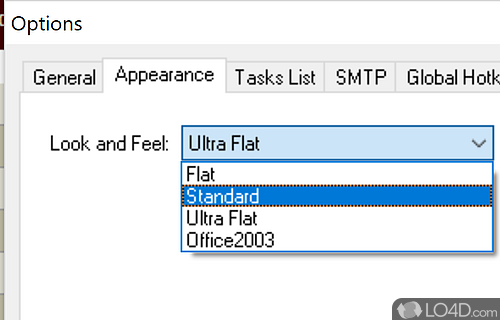As you may expect, A VIP Organizer is a personal organizer suited for those wishing to plan personal, professional events, or both. It provides you a timetable and a schedule.
The overall interface of A VIP Organizer is rather easy to use and doesn't look too shabby, either. You can add as many appointments or tasks as you wish. You may place each task in a one of any number of custom categories. You can also organize them by priority, add descriptions and more.
With A VIP Organizer, you may also print your schedule to carry around with you.
Easy and simple.
Features of VIP Organizer
- Advanced reminder (Message, Sound and E-mail).
- Export of Task List to MS Excel, HTML, XML, Text and CSV formats.
- Extended printing capabilities.
- Flexible grouping of tasks.
- Intuitive interface.
- Multiple database management.
- Recurrence task setting.
- Sorting and filtration of tasks.
- Text search engine.
- Tree-structured category system.
- Visual tracking of tasks status.
Compatibility and License
This download is licensed as shareware for the Windows operating system from organizer and PIM software and can be used as a free trial until the trial period ends (after an unspecified number of days). The VIP Organizer 2.9.66 demo is available to all software users as a free download with potential restrictions and is not necessarily the full version of this software.
What version of Windows can VIP Organizer run on?
VIP Organizer can be used on a computer running Windows 11 or Windows 10. Previous versions of the OS shouldn't be a problem with Windows 8 and Windows 7 having been tested. It comes in both 32-bit and 64-bit downloads.
Filed under: